Colocación de la cámara
La ubicación de tu Wired Floodlight Camera te ayuda a obtener la vista y las notificaciones que deseas. Pulsa ![]() en la miniatura de la Wired Floodlight Camera para entrar en Live View para determinar el mejor posicionamiento de la cámara.
en la miniatura de la Wired Floodlight Camera para entrar en Live View para determinar el mejor posicionamiento de la cámara.
Ten en cuenta que objetos aleatorios, como coches o hojas movidas por el viento, e incluso sombras en movimiento pueden activar una alerta de movimiento. Nota: El impacto de las ramas de los árboles o eventos climáticos extremos también pueden desplazar las luces o la cámara.
Las zonas de actividad te permiten ignorar ciertas regiones para evitar un exceso de movimiento de forma selectiva. Esto puede ser de ayuda cuando hay excesivos clips de movimiento o falsas alertas. Más información sobre cómo configurar las zonas de actividad.
Una vez que tu Wired Floodlight Camera esté instalada, puedes ajustar el ángulo de la cámara y ambas luces LED (ver abajo). Más información sobre cómo instalar tu Wired Floodlight Camera.
Para una mejor detección de movimiento, posiciona tu cámara de manera que el movimiento ocurra a través del campo de visión de la cámara. Por ejemplo, si deseas monitorizar un camino, posiciona la cámara para capturar el camino de lado a lado en lugar de de frente.
Posicionamiento de la cámara
La Wired Floodlight Camera tiene dos luces unidas a pivotes que usan fricción para mantenerse en su lugar. Puedes apuntar las luces en la dirección deseada moviéndolas con la mano. En total, proporcionan 2600 lúmenes de iluminación LED.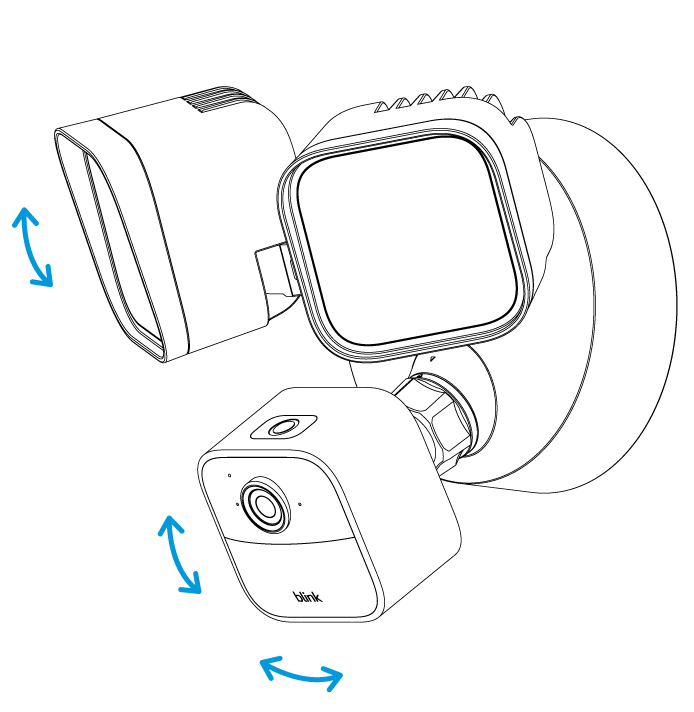
Para ajustar hacia dónde apunta la cámara, sostén la cámara y afloja el collar de tornillo. Luego, ajusta el ángulo de la cámara y aprieta el collar de tornillo. El campo de visión de tu cámara es de 143º en diagonal.