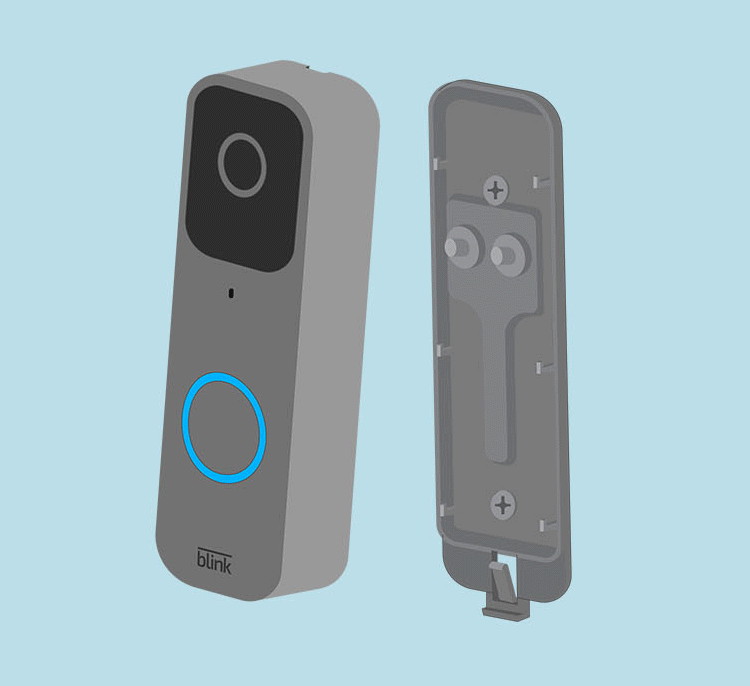This article describes how to remove the back cover and install or replace batteries for the Video Doorbell.
Before you begin
Release key
Locate the release key that was taped to the paper template in the doorbell packaging. If you've misplaced your release key, please contact Customer Service and we'll send you a new one.
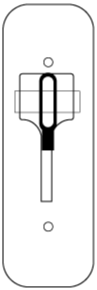
Remove the doorbell from mounting plate
- Press the release key straight into the slot on the bottom to release the catch.
- Once released, pull the doorbell off the mounting plate.
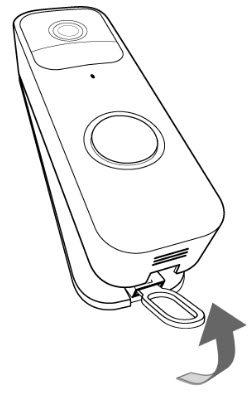
Remove the back cover
- To remove the back cover, flip the doorbell over so you're looking at the back (shown below).
- With your fingernail, lift the gray latch at the bottom of the doorbell. This releases the weather-resistant cover.
Note: Keep the cover in a safe place while you change batteries.


Install or replace the batteries
Once your back cover is removed, insert the AA 1.5-volt-lithium non-rechargeable batteries with the positive (+) and negative (-) poles aligned within the battery compartment.
Replace the back cover
- Insert the tabs at the top of the door into the slots near terminal screws.
- Push the bottom of the back cover until you see and hear the gray latch click into place.
Remount your doorbell
- Align the top of the doorbell with the top of the back plate so that the hook sets.
- Next, firmly press the bottom of the doorbell against the back plate until you feel and hear a click.
- If you've switched off the power to your chime system, turn it back on.
- Once remounted, press the doorbell button to test it.
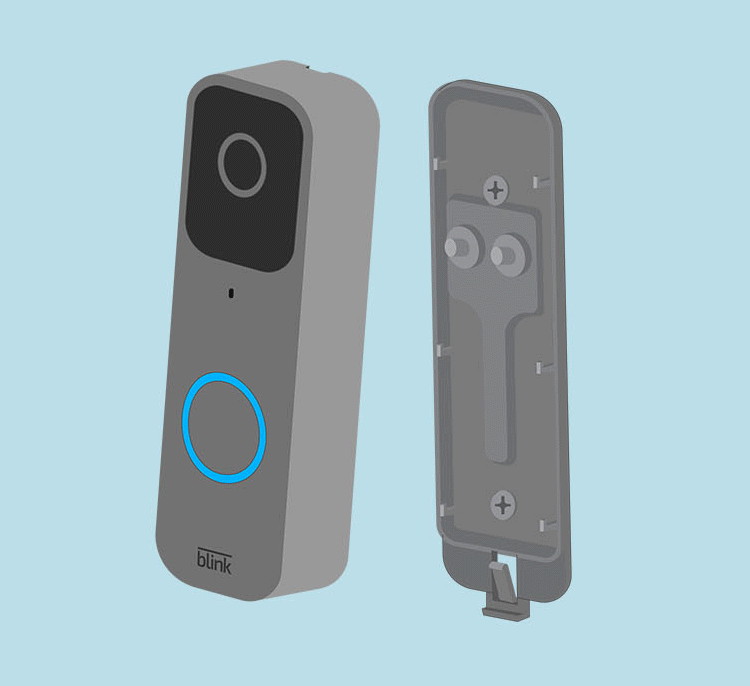
Instructions for a 2-hole back plate
If your doorbell has a 2-hole back plate, follow these steps to replace your batteries.
Remove the doorbell from the mounting plate
- Press the release key straight into the slot on the bottom to release the catch.
- Once released, pull the doorbell off the mounting plate, and slide the doorbell up while pivoting away from the mounting plate.
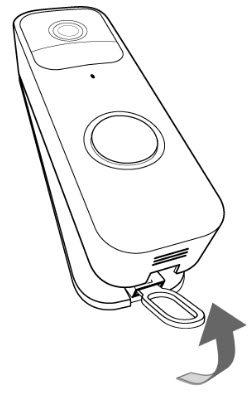
Replace the batteries
Once you've removed the doorbell from the mounting plate, flip the camera over and replace the batteries.

Remount your doorbell
- Align the top of the doorbell with the top of the back plate so that the hook sets.
- Next, firmly press the bottom of the doorbell against the back plate until you feel and hear a click.
- If you've switched off the power to your chime system, turn it back on.
- Once remounted, press the doorbell button to test it.