An access code adds an extra layer of security when using Alexa voice commands with your Blink system. This prevents unauthorized users from disarming your system through voice commands.
Creating or changing your access code
- Open the Alexa app, and tap More (
 ) at the bottom of the screen.
) at the bottom of the screen. - Tap Settings.
- Tap Device Settings.
- Select the name of your Blink system.
- Tap Settings (
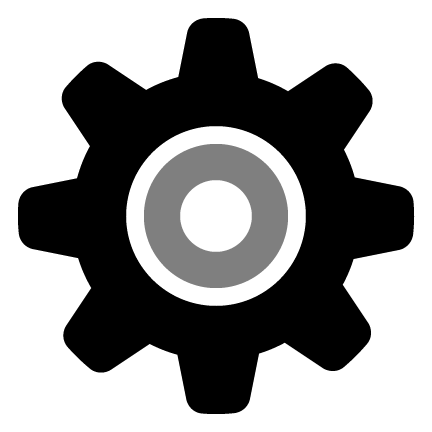 ) on the top right.
) on the top right. - If setting up for the first time, tap the Enable Disarm toggle, acknowledge the pop up, and tap OK.
- Scroll down and tap Access Code.
- Enter your 4-digit access code and re-enter to confirm.
Your access code is required for disarming, but not for arming your system. To disarm your Blink system, say "Alexa, disarm [your system's name]," and when prompted, speak your code as individual numbers (for example, "one-two-three-four").
For security purposes, never share your code with others. For additional information about Alexa features and their compatibility with Blink products, please visit the Alexa FAQ.