Alexa Motion Announcements won’t work if:
- You are using an Indoor (1st Gen) or XT camera.
- Your Blink system is disarmed. To learn more, visit Arming and Disarming your Blink system.
- Motion Detection is disabled in the Blink app. To learn more, visit Understanding Motion Detection.
Motion Announcements
With Motion Announcements, your Alexa-enabled devices will announce motion detected by your Blink cameras.
To turn Motion Announcements on and off:
- Open the Alexa app.
- Tap Devices in the bottom menu.
- Select the Blink camera you want to enable.
- Tap Settings (
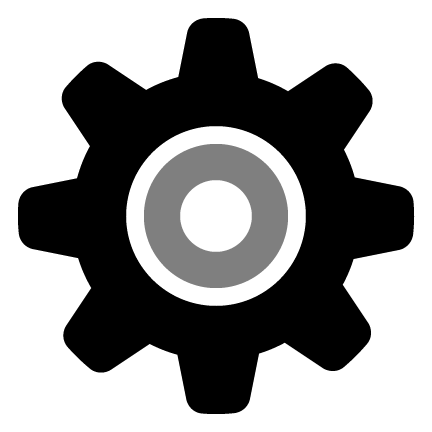 ) in the upper right.
) in the upper right. - Under Announcements, tap the toggle to turn Motion Announcements on and off.
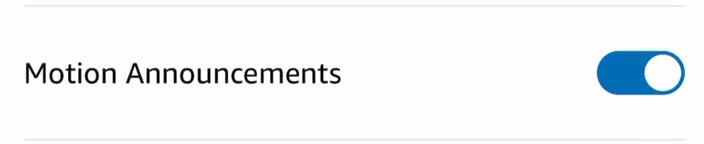
For more information about Alexa’s features and Blink products, visit Alexa FAQ.