These images show the location of a device serial number. The Wired Floodlight, Mini, and Video Doorbell do not require a Sync Module; however, they can be added to a Sync Module system.
Devices that manage their own system
Blink Wired Floodlight
Serial number is located on the back of the camera, below the swivel mount, as well as on the cover of the Quick Start Guide included with your Wired Floodlight.

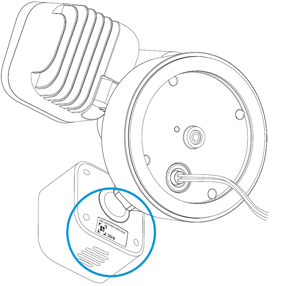
Blink Video Doorbell
The Device Serial Number (DSN) may be located on the doorbell's main packaging box (alphanumeric prefaced by DSN). The DSN is located on the back of the device, above the battery compartment. You do not need to remove the battery cover to find it; however, you will not be able to see it if you have attached your doorbell the mounting back plate.
If you need to remove your doorbell from the back plate, use the Opening Key that was included in the product box. If you need another key, contact Blink Technical Support.

Blink Mini
The Device Serial Number (DSN) is located on the back of the Mini.


Blink Mini 2
The Device Serial Number (DSN) is also located on the back of the Mini 2.


Devices that require a Sync Module
Sync Module
The Device Serial Number (DSN) is located on the back of the device.
Sync Module 2

Sync Module

Original Sync Module

These devices require a Sync Module to save images or video in a typical installation.
The Device Serial Number (DSN) is located near the battery compartment of these devices. You must remove the back cover of the camera to see the DSN.
Blink Outdoor 4 camera


Blink Indoor (3rd Gen) camera


Blink Outdoor camera (3rd Gen)

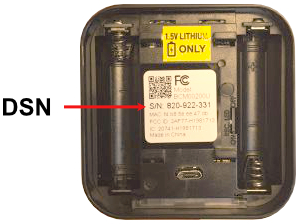
Blink XT camera

Blink Indoor (generation 1) camera

Accessories
Some Blink accessories operate with an attached camera. The accessories themselves do not store imagery or act as a camera in any way.
Blink Floodlight Mount for Outdoor 3rd Gen
|
Blink Floodlight Mount for Outdoor 4 |
The serial number is located outside of the Floodlight Mount's battery cover.
Blink Solar Panel Mount

The serial number is located on the back of the device.
Pan-Tilt Mount

The serial number is located on the bottom of device.
Outdoor 4 Battery Extension Pack
The serial number is located on the back of the device.
Delete


